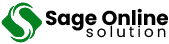By Antonio Garcia Nov 12, 2025 6 min
Table of Contents
ToggleTo keep up your business with the latest technology and trends in the market industry, it’s always good to add a software program to your company operations. For the accounting industry, one of the popular software is Sage 50, which is designed to meet the specific accounting needs. Sage 50 cloud based software is an integrated version with cloud-computing features.
Users who wish to enjoy the desktop advantages along with the cloud technology could find the cloud based Sage 50 software an excellent choice. So, if you’re also someone who is looking forward to getting their hands on Sage 50 software with cloud accessibility, continue reading this post.
In this post, we will discuss how to download the software, run it, and more about its features that benefit business operations.
The cloud based Sage 50 accounting software is considered the new generation of the old and conventional Sage 50 software. This cloud connected software is specifically designed for small, medium, and large-sized businesses with requirements, including remote working, real-time team collaboration, and multi-user access.
What’s different about Sage 50 cloud based software from other cloud applications is that it saves your data locally on desktops or servers, allowing users to access the same through the cloud and a data access connector.
With this, it’s possible to install the program at different workplaces as per your business requirements. However, users can access the data and transactions from the cloud network, allowing multiple users to work remotely in real-time with seamless collaboration while enjoying the perks of an on-premise program. Apart from this, Sage 50 also has benefits like cloud hosting to safeguard all your company data in a cloud environment. Now, keep reading further to learn more about this cloud connected software.
You must be wondering about what makes the cloud based Sage 50 different from other cloud computing features. Aren’t you? If yes, have a look at the key functionalities and other aspects of the software:
1. Remote Data Accessibility
As discussed above, the cloud hosted Sage 50 software prominently allows remote access for users. Anyone from the team with the company privileges can access the data from anywhere, any time, across any device. Irrespective of the devices you prefer for managing your business accounts or financial operations, the cloud computing Sage 50 features provide the flexibility to work. Overall, the centralized access is more than an advantage for the professionals across multiple regions.
2. Less Downtime, More Uptime
On-premise or traditional Sage programs leave no option to escape if any server or computer mishap happens. Users with the cloud based Sage 50 software are fortunate enough as they face less downtime or other related computer or server issues. The cloud connected programs always ensure high uptime and maintain server uptime of 99.99%. As a result, more uptime of Sage 50 software ensures smoother, faster, and safer operations for businesses, improving their overall productivity.
3. Easy And Real-Time Collaboration
No doubt, the cloud connected Sage 50 application ensures real-time, easier, and enhanced team collaboration within a company. Making the collaboration much more comfortable, Sage 50’s cloud features allow team members to share files easily, access data from anywhere, and work on a specific project simultaneously. All one needs is the required permission to view or edit the company files. Whatever work is being done on the files is all saved in real-time over the cloud network.
4. 24/7 Customized Assistance
We have already mentioned above that Sage 50 cloud also offers the benefits of cloud-hosting. Along with this, users also get round-the-clock assistance from the professional Sage 50 experts. It’s quite understandable that users can at any time face technical errors or confusion while managing their data in the cloud. But users can anytime contact Sage 50 experts through the toll-free number, live chat, or email to seek instant customized assistance.
5. Assured Safety Protocols
One of the best advantages of integrating Sage 50 cloud software with your accounting and financial management is its enterprise-level security standards. Business entrepreneurs are always worried about the possible loss and breaches of their company data. However, those who are with the Sage 50 cloud software can save themselves from such terrific scenarios. From offering cutting-edge safety protocols to advanced data encryption services, this program implements multiple security checks and ensures MFA (multi-factor authentication), end-to-end encryption, password protection, and an intrusion detection and prevention system.
6. Allowance To Multiple Add-Ons
For better functionality and seamless workflow on Sage 50 cloud accounting software, users get the opportunity to integrate multiple other programs and add-ons with Sage 50. The trendsetting Sage 50 cloud allows users to integrate the required business add-ons for handling billing, invoicing, tax filing, and making payments. These add-ons and integrated features ensure automated accounting tasks, faster processes, and safer data management.
7. Automatic Data Updates
Automatic updates make one’s work easier, faster, and less hectic. Introducing the cloud-connected Sage 50 does the same as it ensures your company files are automatically updated. Also, it has automatic cloud backups of the company data with respect to the integrated services, such as Microsoft 365 syncs in real-time. All the updates, changes, or accesses of the data are recorded in real-time, making users aware of every activity related to their company data.
The download and installation of Sage 50 cloud software is quite easy and effortless. However, you must first ensure some basic requirements on your system, including a 2.0 GHz processor, 4 GB RAM, Windows 8.1 or higher version, the latest Microsoft Framework, 1 GB disc space, and enough drive space to save Sage 50 files. The file size must be 5 GB. Now, perform the steps below to begin the download and installation:
So, have you done with the installation of Sage 50 software? If yes, continue following the instructions below to access Sage 50 cloud:
After accessing the Cloud-connect Sage 50 software, let’s learn about the Sage 50 cloud payroll download. For this, you will receive the latest payroll update automatically within your installed Sage 50 product. Now, perform the steps below to access the payroll feature in your Sage 50 cloud application:
Beyond any doubts, Sage 50 cloud is a comprehensive suite with cutting-edge functionalities and core features. To help payroll managers like you, the program has added features. After the successful Sage 50cloud payroll download and installation, you can access the following features:
HMRC Recognition And Compliance
One of the notable features of Sage 50 payroll cloud is HMRC (His Majesty’s Revenue and Customs). Sage users stay updated with the latest payroll legislative rules and regulations.
Real Time Information (RTI)
Sage 50 payroll online significantly ensures Real-time information (RTI) by submitting the payroll data to HMRC. The submission of payroll data takes place every time employees are paid. Adding on the benefits for the users, the software stores all the payroll data in the cloud, ensuring no loss or breach.
Statutory Payments
With the combination of automatic legislation updates, automation, and direct reporting capabilities, Sage 50cloud payroll software ensures accurate and compliant statutory payments. This includes statutory sick pay (SSP), maternity pay (SMP), paternity pay (SPP), and adoption pay.
Automatic And Safe Calculations
As a cloud-based service, the online Sage 50 payroll software automatically receives and implements the latest payroll updates. This cloud-connected software also helps users calculate the required payments and deductions, including PAYE, National Insurance (NI), and tax. It ensures data-driven calculations of Gross pay, deductions, and net pay.
Employee Self-Service (Cloud/Online Services)
Sage 50 cloud payroll software enables employees to safely access their current and historical data, including payslips and P60s online. The type of employee self-service helps reduce the overall admin time and focus on other core operations.
Comprehensive Records
Sage 50 cloud based payroll acts as a centralized database, storing the employee information, including personal details, tax IDs, benefits, deductions, leave history, and employment history in an organized and secure location. Its cloud based services also benefit users with real-time updates and corrections on employee payroll records.
Reporting And Analysis
Managing payroll using Sage 50 cloud is also effective, as the software helps users with reporting and analysis through automated reports. From detailed insights to real-time integration, this program has numerous perks, simplifying the process of report generation, deduction tracking, and staying up to date with the latest compliance.
Accurate Cost Analysis
The cloud based program enables users to automatically calculate wages, deductions, taxes, and overtime. It helps financial managers do accurate cost analysis of all employees, ensuring well-managed budgets and cash flow with no human errors.
Integration With Sage 50 Accounts
Sage 50 payroll cloud software is known for its seamless integration with other essential services and add-ons. Additionally, the integration also helps professionals easily post their salary journals directly to reduce manual entry and errors.
Sage 50 cloud is considered one of the prominent, reliable, and comprehensive accounting programs that businesses can use to manage their accounting operations with complete flexibility and accessibility of the cloud. Beyond being just an upgrade, the cloud-computing Sage 50 is a strategic move that aligns your business for modern success.
As mentioned in the above blog, the program offers you the stability of a desktop solution for core operations with the convenience of cloud access, ensuring remote work and data backup. For more information or help to access the cloud-connected software, you can directly connect with Sage 50 support at +1-844-341-4437.
Frequently Asked Questions
Yes, Sage 50 accounting software has an option for cloud connectivity. The cloud connection is an added capability that helps users work remotely and collaborate effortlessly in real-time.
Yes, updating your cloud based Sage 50 software is easy and effortless. Follow the steps below to update the program:
The latest v31.01 Sage 50 software includes Sage 50 assistant and a JRS claim viewer to make your accounting operations easier to handle.
Sage 50 cloud payroll software can access more than 150 reports to manage financial statements, customers, suppliers, and much more.
To communicate with our Sage 50 support experts, you can directly contact our team at +1-844-341-4437. Also, you can connect with us via the Live Chat support option available on our website.
About The Author

Antonio Garcia
Antonio Garcia writes for Sage Online Solution and helps businesses manage their financial books more effectively. He offers practical advice and solutions that simplify accounting software use, so companies handle their finances with ease and accuracy. With years of experience, Antonio understands what businesses need to succeed. He aims to make accounting less stressful for everyone.
Feb 10, 2026
Feb 05, 2026
Feb 04, 2026
Feb 04, 2026
Feb 02, 2026
© Copyright 2026 Sage Online Solution | All Rights Reserved
For US Helpline +1-844-341-4437
For UK Helpline +44-800-810-1881